Python Dataclasses from Scratch
This post assumes a general understanding of common Python structures, but most everything else will be explained.
I've always been fascinated by Python's dataclasses module. It provides a wrapper that dynamically adds methods to a class based on its type annotations. Coming from the Typescript world (where type annotations are compiled away), being able to make runtime changes based on type information was intriguing.
After reading through the surprisingly-approachable implementation, I thought it would be fun to write about the techniques it uses and walk through a simple implementation. Let's get to it!
What We're Building
Let's start with the ending: what code should our code generate? While the actual dataclass implementation has a bunch of code that handles inheritance and obscure methods, our toy implementation can be much simpler. All we want is an __init__ function that takes, as arguments, each of the properties we want to store.
So if we write:
@custom_dataclass
class Pet:
name: str
age: int
sound: str = 'woof'it should generate the following:
class Pet:
def __init__(self, name: str, age: int, sound: str = "woof"):
self.name = name
self.age = age
self.sound = soundIt may not look like much, but the techniques used to generate that __init__ method also power the rest of the dataclass methods. Keep that Pet in mind - it'll be our example throughout this post.
How We Build It
Getting from point A to B above takes a few, generally unrelated Python techniques, so they'll each get their own sections. After that, we'll put them all together and, voila!
Starting With a Test
Knowing exactly how our code should behave is an important step to actually writing it. Our code should do 3 main things:
- Create an
__init__function on a decorated class (with the correct type hints) - Add properties to that class during
__init__ - Handle defaults correctly (optional, but allowed)
Here's a simple test that covers those three areas:
from typing import get_type_hints
from unittest import TestCase, main
from custom_dataclass import custom_dataclass
class TestCustomDataclass(TestCase):
def test_functionality(self):
@custom_dataclass
class Pet:
name: str
age: int
sound: str = "woof"
# check that the __init__ function was
# created and has the right types
self.assertTrue(hasattr(Pet, "__init__"))
self.assertEqual(
get_type_hints(Pet.__init__),
{"age": int, "name": str, "sound": str},
)
# check that properties were assigned
# and that the default works
fido = Pet("fido", 3)
self.assertEqual(fido.name, "fido")
self.assertEqual(fido.age, 3)
self.assertEqual(fido.sound, "woof")
# check that the default can be overridden
rover = Pet("rover", 5, "bark")
self.assertEqual(rover.name, "rover")
self.assertEqual(rover.age, 5)
self.assertEqual(rover.sound, "bark")
if __name__ == "__main__":
main()Save that test in a tests.py file. Next to it, create an empty custom_dataclass.py. Unsurprisingly, python tests.py blows up spectacularly; we haven't written anything yet. Let's fix that!
Our "main" function will be custom_dataclass, which takes a class object doesn't something to it, and returns it:
def custom_dataclass(cls):
# ???
return clsReplacing that ??? takes a few steps, starting with...
Type Introspection
The first thing we need to do is read the properties defined on the class. In the Pet example above, this is name, age, and sound. Each has a type and one of them has a default.
At runtime, type information lives on the .__annotations__ attribute. It's a dict mapping the variable name to the type. Values will either be type objects (like <class 'int'>) or values from the typing package (such as typing.List[int]). By iterating over that dict, we can build a list of fields that our dataclass will have. Let's store that field definition in a simple class:
class Field:
def __init__(self, name: str, type_: type) -> None:
self.name = name
self.type_ = type_Python style tip: if you want to call a variable the same name as a reserved word, the official style guide recommends adding a trailing underscore to the name. That's why
type_is named as such above. As with any good guideline, exceptions are made for common alternatives (such asclsbelow).
We can wrap our field-building logic in a simple function:
def get_fields(cls):
annotations = getattr(cls, "__annotations__", {})
fields = []
for name, type_ in annotations.items():
fields.append(Field(name, type_))
return fieldsThis is a good start, but it's missing one of our promised features: defaults. When a class annotation is assigned a value, it's accessible on the class itself. So, we can look at the class itself to see if the field should have a default:
default = getattr(cls, name, None)This works in theory, but there's a bug: how do we differentiate between a value defaulting to None and a value without a default?
Situations like this are exactly what sentinel objects are for! Because Python can create globally unique objects, we can always determine if we're seeing a pre-defined object. Here's the updated code:
MISSING = object()
class Field:
def __init__(self, name: str, type_: type, default) -> None:
...
self.default = default
@property def has_default(self) -> bool: return self.default is not MISSING
def get_fields(cis):
...
for name, type_ in annotations.items():
default = getattr(cls, name, MISSING) fields.append(Field(name, type_, default)) ...One last thing! These default values will eventually be plugged into a function. As such, we don't want to allow users to pass in mutable defaults (because they get reused across calls). Our get_fields is the perfect place for that check:
def get_fields(cis):
...
for name, type_ in annotations.items():
default = getattr(cls, name, MISSING)
if isinstance(default, (list, dict, set)): raise ValueError( f"Don't use mutable type {type(default)} as a default for field {name}" ) ...
...Now we've got an ordered array of Field objects, which hold all the details we'll need to build the text of the __init__ function. Let's add a call in our main function and move on:
def custom_dataclass(cls):
...
fields = get_fields(cls) ...Writing a Dynamic Function
In this section, we need to build a string that's a valid python function declaration. It should be called __init__ and should list all of our fields as arguments. Let's start with the easiest part
init_fn = 'def __init__(self, ???)'We also basically know what should replace the ???. For each field, we need:
- the name
- the type annotation
- a default, if it exists
By adding a method to our Field class, this can be done fairly cleanly:
class Field:
...
@property def init_arg(self) -> str: return f'{self.name}: {self.type}{f"={self.default}" if self.has_default else ""}'It looks like it should work, doesn't it? Unfortunately the stringification of objects isn't necessarily valid Python:
print(f'name: {str} = {"cool"}') # "name: <class 'str'> = cool"<class isn't how we declare classes and our cool lost its quotes; not cool at all.
Because we can reliably stringify variable names, we should use variables in place of any Python objects. Then we can build an outer function that we'll call with the actual Python values. The wrapper returns a valid __init__ function string.
To ensure we have consistent variable names, we should add some helpers to our Field class. We can then tweak our our init_arg function to call them and we're good to go!
class Field:
...
@property
def init_arg(self) -> str:
return f'{self.name}: {self.type_name}{f"={self.default_name}" if self.has_default else ""}'
@property def default_name(self) -> str: return f"_dflt_{self.name}"
@property def type_name(self) -> str: return f"_type_{self.name}"This gives us a bulletproof function declaration:
def custom_dataclass(cls):
fields = get_fields(cls)
init_fn_def = f"def __init__(self, {', '.join(f. init_arg for f in fields)}):"
# "def __init__(self, name: _type_name, age: _type_age, sound: _type_sound = _dflt_sound):"The last thing in this section is the body of the function. For each property, we need to assign it to self. Let's add one more helper method:
class Field:
...
@property def assginment(self) -> str: return f"self.{self.name} = {self.name}"
def custom_dataclass(cls):
...
assignments = "\n".join([f" {f.assginment}" for f in fields]) or ' pass'Note the leading space in " {f.assginment}". Because we're now inside a function, we have to indent our code. We also handle the case where there are no properties at all by adding pass to the body. If we print our init_fn and assignments, we get:
def __init__(self, name: _type_name, age: _type_age, sound: _type_sound = _dflt_sound):
self.name = name
self.age = age
self.sound = soundLooks perfect! Now we have to actually fill it with values. If we wanted to write a function to return a function by hand, it would look something like:
def wrapper(some_type, some_default):
def inner_func(arg1: some_type = some_default):
return arg1
return inner_func
init_fn = wrapper(int, 4)Type hints in the editor confirm the function works as expected:
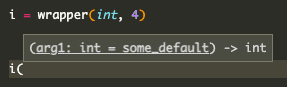
We want to use that same logic to write a wrapper function for our dataclass. Its args should be all the defaults and types that __init__ expects. Let's work backwards for a sec.
When we call this wrapper, we'll need to use the actual values (int, 3, etc). Those currently live in our fields list, but there's a better way to store them. Since the types will be eventually referenced by their type_name, we can store them that way in a dict:
def custom_dataclass(cls):
...
locals_ = {} for field in fields: locals_[field.type_name] = field.type_ if field.has_default: locals_[field.default_name] = field.default ...Now we have al our types an defaults in one place. Even better, they're stored under the keys that __init__ already knows to use. It looks like this:
{
'_type_name': <class 'str'>,
'_type_age': <class 'int'>,
'_type_sound': <class 'str'>,
'_dflt_sound': 'woof'
}All that remains is to generate the wrapper string that returns the __init__ string we made before:
def custom_dataclass(cls):
...
wrapper_fn = "\n".join([ f"def wrapper({', '.join(locals_.keys())}):", f" def __init__(self, {', '.join(init_args)}):", "\n".join([f" {f.assginment}" for f in fields]) or " pass", " return __init__", ]) ...which produces:
def wrapper(_type_name, _type_age, _type_sound, _dflt_sound):
def __init__(self, name: _type_name, age: _type_age, sound: _type_sound=_dflt_sound):
self.name = name
self.age = age
self.sound = sound
return __init__Note the specific leading spaces as we get further into the functions: def wrapper has none, def __init__ has one and {f.assignment has two. It's up to us to tell Python how these functions are nested.
Next, we want to actually run that string as Python code.
Executing a Dynamic Function
The notion of telling Python to execute a string might seem a little odd. But, that actually what Python always does. python my_file.py basically says "get a string from that file and run it". We're doing that same thing, but we built our string from scratch instead of writing it in a file.
Ultimately, we want to be able to write the line init_fn = wrapper(...) in our custom_dataclass function. To do that, we have to turn our string into an actual callable function. We're most of the way there: it's already got the def keyword that tells Python it should define a function. How do we bridge the gap between a string an our actual Python code? The exec function to the rescue!
Just like its name suggests, the function executes code. There's a slight hitch though - the docs indicate that exec returns None. Where does our function go when it's evaluated?
It goes the same place that any Python declarations go: into the ✨namespace✨. Whenever a piece of Python code runs, it maintains a dict of all the variables that have been declared. Each function (including the root __main__) maintains its own list. That why you can repeat variable names in separate functions without them overwriting each other. In addition to a string, the exec function can take a dict that it'll use as a namespace (and modify as needed):
def custom_dataclass(cls):
...
namespace = {} exec(wrapper_fn, None, namespace) print(namespace) # {'wrapper': <function wrapper at 0x10673dee0>}That 0x... is a memory address, where Python has stored our newly created function. Now all that's left is to call it:
def custom_dataclass(cls):
...
namespace = {}
exec(wrapper_fn, None, namespace)
init_fn = namespace['wrapper']() # TypeError: wrapper() missing 4 required positional arguments:
# '_type_name', '_type_age', '_type_sound', and '_dflt_sound'Despite being an error, that exactly what we want to see! We're (correctly) being told that we haven't provided the args our function expects. Luckily, we've already got the arguments in locals_. Because Python lets us use a dictionary for function args 1 , we can call wrapper with our locals_ dictionary:
def custom_dataclass(cls):
...
init_fn = namespace["wrapper"](**locals_) # <function wrapper.<locals>.__init__ at 0x1035f0f70>Setting an Attribute
The final step is also the easiest. Now that we've got a live function, we addd it to the class and return the whole thing. Our entire function (after a little re-organizing) is as follows:
def custom_dataclass(cls):
fields = get_fields(cls)
locals_ = {}
init_args = []
for field in fields:
locals_[field.type_name] = field.type_
init_args.append(field.init_arg)
if field.has_default:
locals_[field.default_name] = field.default
wrapper_fn = "\n".join(
[
f"def wrapper({', '.join(locals_.keys())}):",
f" def __init__(self, {', '.join(init_args)}):",
"\n".join([f" {f.assginment}" for f in fields]) or " pass",
" return __init__",
]
)
namespace = {}
exec(wrapper_fn, None, namespace)
init_fn = namespace["wrapper"](**locals_)
setattr(cls, "__init__", init_fn)
return clsTada!
We've got basic functionality working and our test should now pass, so I think this is a good place to stop. The actual implementation does a lot more work, but is also much more complex, internally. We didn't have worry about inheritance, for instance. If you're curious to learn more, I've linked a bunch of great resources below. Thanks for reading!
Further Resources
- The complete code from this post, including a more extensive test suite.
- the Python docs for the package, which cover some neat features we didn't touch on here
- The original PEP that proposed dataclasses. It explains a lot of the rationale behind them. It's a very approachable read.
- The actual implementation, which handles many more edge cases and adds more functions. In particular, you should recognize parts of the
_process_classfunction and_get_field. - This video from the author of the
dataclasspackage, who talks a lot about the rationale and implementation.
- Arguments can be specified as positional-only, but this works for everything else.↩